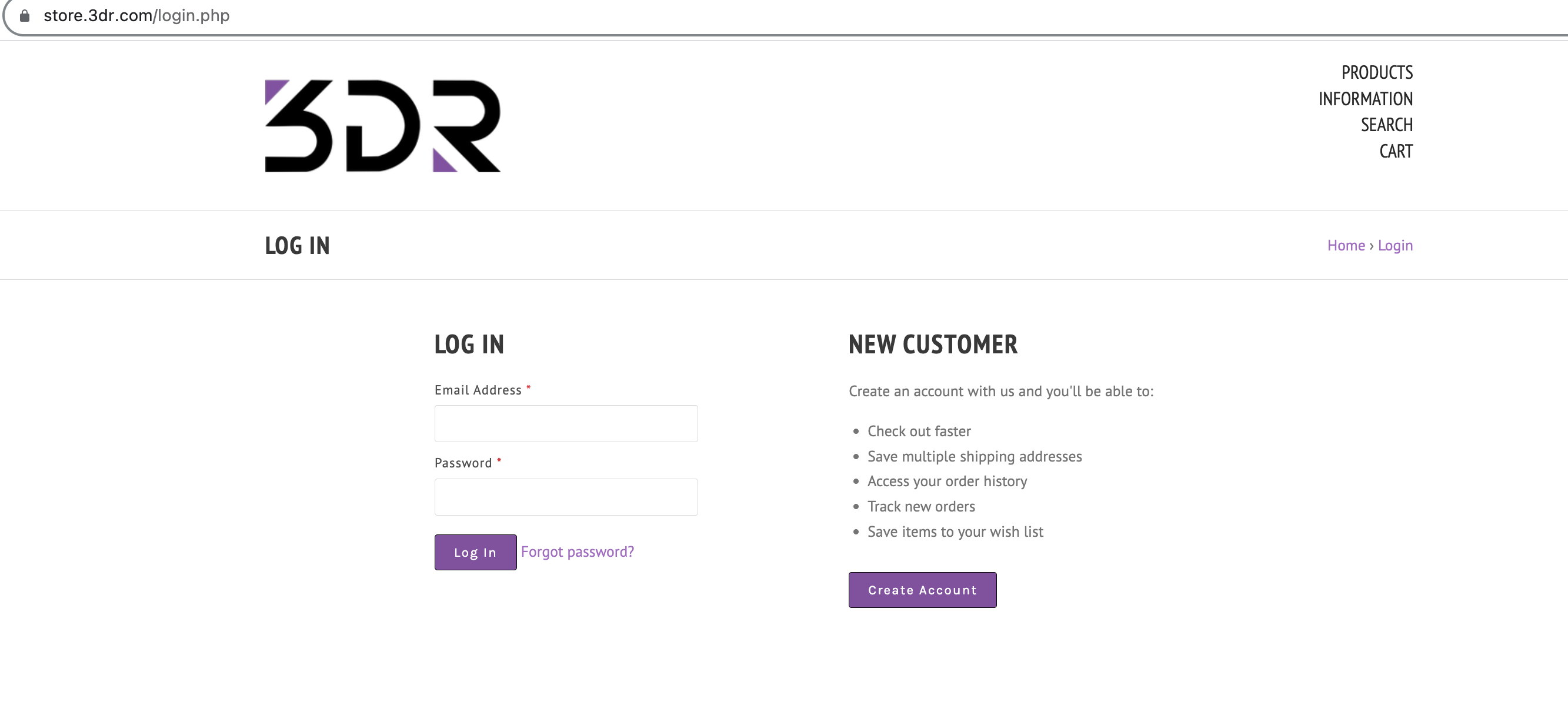Tax Exempt Orders
If you are eligible for Tax Exempt, please follow the process described below. We will not be able to refund Tax if order is already placed and paid. To be set as a Tax exempt, you must complete all 3 Steps:
Step 1. Make sure you have an online account in our store
We will not be able to set you up as a tax exempt if you do not have an existing account in our store.
-
Scroll Down the Store Page and click "Register" or Create an Account: Here.
Step 2. Let us know you are a Tax Exempt
- Submit your Tax exempt form or Resellers Certificate to us by sending it to info@3dr.com
- If you are using a different email, let us know your account ID or email you used to create the account.
How do I verify my reseller ID is valid? - You can verify your California permit, license or account HERE
We can not refund tax once order is placed and paid. Make sure you follow Tax Exempt rules on how to place the order before you place it. The only way to refund the Tax after order is submitted is to cancel the order for a full refund if it was not shipped yet.
Why is that? - We collect the tax and pass it to the State of California. We do not keep funds to ourselves.
Step 3. Get confirmation
You will be charged Tax UNTIL you receive a confirmation from us that you are all set. No, we will not be able to refund it without cancelling the order. Please get the confirmation first.
- As soon as we receive your Tax exempt form, we will verify if its valid, and add it to our system. We will try to do it as soon as possible, but be aware, usually, any information received after 4pm PST will be processed next day. As soon as you are set, our team member will notify you via email, and you will be good to go, tax-free.